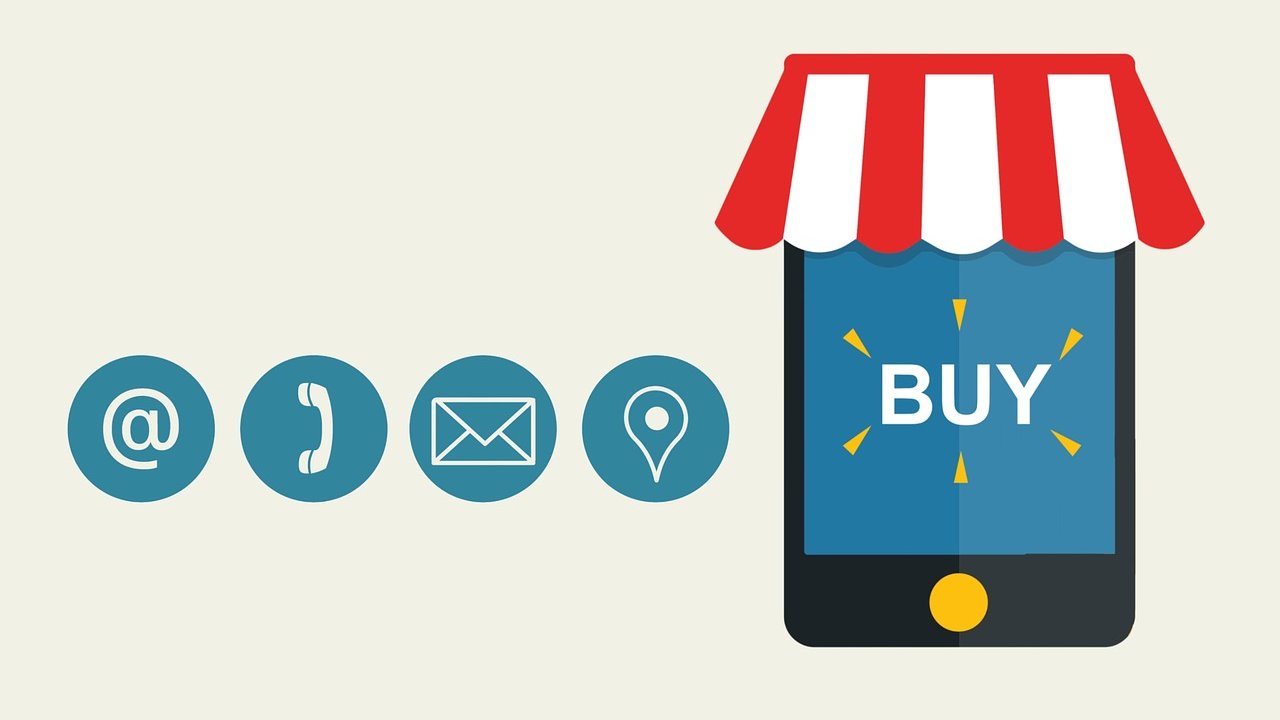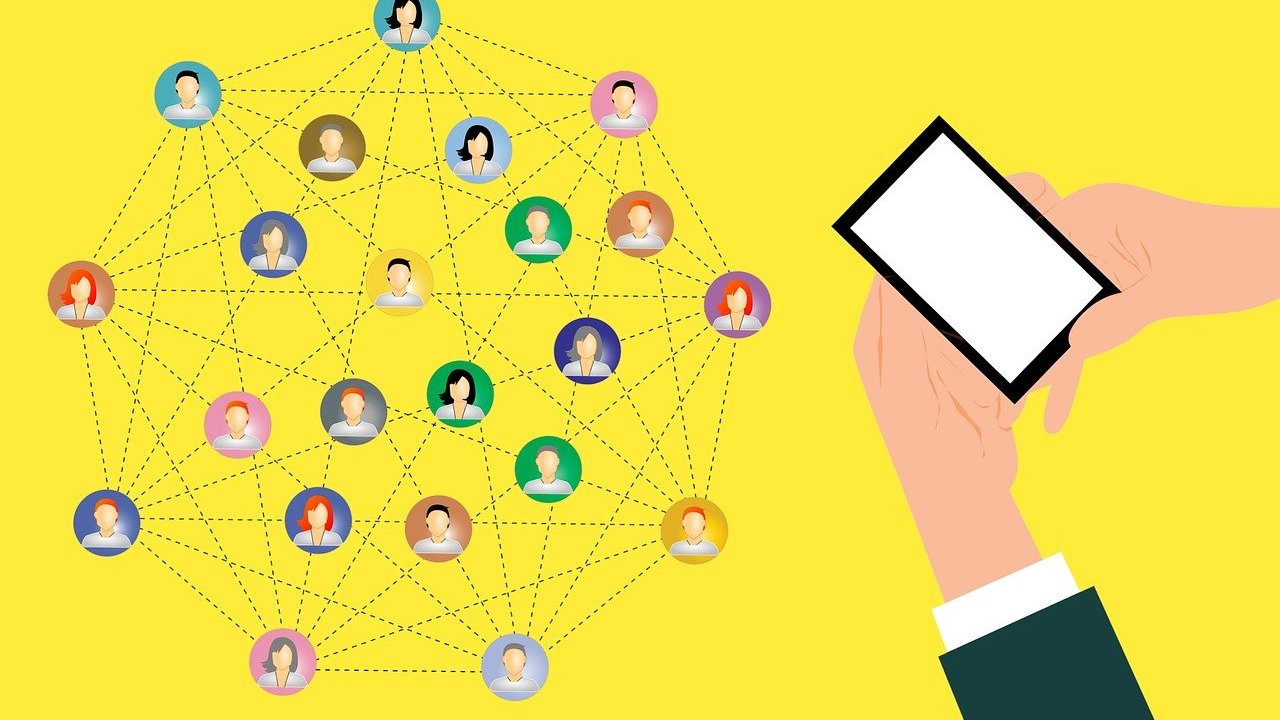Managing negative keywords is a crucial part of any successful Google Ads campaign. By identifying and excluding keywords that are not relevant to your product or service, you can ensure that your ads reach the right audience and improve your overall ad performance. This article will provide an in-depth look at the best practices for handling negative keywords in Google Ads.
Understanding Negative Keywords
Negative keywords are terms that you don’t want your ads to show up for. They can be single words or phrases that are irrelevant to your business or might attract the wrong kind of traffic. For example, if you sell new cars, you may want to exclude the negative keyword 'used' to ensure that your ads don't show up in searches for used cars.
Benefits of Using Negative Keywords
Using negative keywords in your Google Ads campaigns can provide a number of specific benefits. These include:
-
Improving Ad Relevance: By excluding irrelevant keywords, you can make sure your ads appear only for searches that are relevant to your products or services, thus improving your ad relevance.
-
Improving Click-Through Rate (CTR): When your ads are more relevant to search queries, users are more likely to click on them, which can improve your CTR.
-
Reducing Cost per Click (CPC): By eliminating unnecessary clicks from irrelevant search queries, you can potentially lower your CPC.
-
Improving Quality Score: Google’s Quality Score is an estimate of the quality of your ads, keywords, and landing pages. Higher quality scores can lead to lower costs and better ad positions, and using negative keywords can help improve your Quality Score by increasing ad relevance and CTR.
How to Find Negative Keywords
Identifying negative keywords can be a bit tricky, but there are several strategies you can use. These include:
-
Keyword Research: Use keyword research tools to find keywords that are irrelevant to your business or are unlikely to convert. Look for keywords that have high search volumes but low conversion rates.
-
Search Terms Report: Use the Search Terms Report in Google Ads to see what search terms are triggering your ads. Look for irrelevant terms that you can add to your negative keyword list.
-
Competitor Analysis: Look at the keywords your competitors are bidding on that don’t apply to your business. These can be added to your negative keyword list.
Negative Keyword Best Practices
Now that you understand the importance of negative keywords and how to find them, let's discuss some best practices for managing negative keywords in Google Ads.
-
Regularly Review and Update Your Negative Keyword List: Your negative keyword list should be dynamic and updated regularly based on your ongoing keyword research.
-
Use Negative Keyword Match Types: Google Ads offers three negative keyword match types - broad, phrase, and exact. Make sure to use them strategically to exclude irrelevant searches.
-
Avoid Negative Keyword Overkill: Be careful not to overdo it with your negative keywords. Excluding too many keywords can limit your ad exposure and negatively impact your campaign performance.
-
Use Negative Keyword Lists: Negative keyword lists can be shared across multiple campaigns, making it easier to manage and update your negative keywords.
-
Avoid Common Negative Keyword Mistakes: Avoid common mistakes like using overly broad negative keywords, using negative keywords that overlap with your positive keywords, or forgetting to add negative keywords to new campaigns.
By following these best practices, you can effectively manage your negative keywords and optimize your Google Ads campaigns for maximum performance.